Friday, December 2, 2011
Fiddler
http://www.fiddler2.com/fiddler2/
Wednesday, October 19, 2011
Java Class File Layout and Structure
There are 10 basic sections to the Java Class File structure:
- Magic Number: 0xCAFEBABE
- Version of Class File Format: the minor and major versions of the class file
- Constant Pool: Pool of constants for the class
- Access Flags: for example whether the class is abstract, static, etc.
- This Class: The name of the current class
- Super Class: The name of the super class
- Interfaces: Any interfaces in the class
- Fields: Any fields in the class
- Methods: Any methods in the class
- Attributes: Any attributes of the class (for example the name of the sourcefile, etc.)
There is a handy mnemonic for remembering these 10: My Very Cute Animal Turns Savage In Full Moon Areas.
Magic, Version, Constant, Access, This, Super, Interfaces, Fields, Methods, Attributes (MVCATSIFMA)
Magic Numbers in Files
Examples
- Compiled Java class files (bytecode) start with hex CAFEBABE. When compressed with Pack200 the bytes are changed to CAFED00D.
- GIF image files have the ASCII code for "GIF89a" (47 49 46 38 39 61) or "GIF87a" (47 49 46 38 37 61)
- JPEG image files begin with FF D8 and end with FF D9. JPEG/JFIF files contain the ASCII code for "JFIF" (4A 46 49 46) as a null terminated string. JPEG/Exif files contain the ASCII code for "Exif" (45 78 69 66) also as a null terminated string, followed by more metadata about the file.
- PNG image files begin with an 8-byte signature which identifies the file as a PNG file and allows detection of common file transfer problems: \211 P N G \r \n \032 \n (89 50 4E 47 0D 0A 1A 0A). That signature contains various newline characters to permit detecting unwarranted automated newline conversions, such as transferring the file using FTP with the ASCII transfer mode instead of the binary mode.
- Standard MIDI music files have the ASCII code for "MThd" (4D 54 68 64) followed by more metadata.
- Unix script files usually start with a shebang, "#!" (23 21) followed by the path to an interpreter.
- PostScript files and programs start with "%!" (25 21).
- PDF files start with "%PDF" (hex 25 50 44 46).
- MS-DOS EXE files and the EXE stub of the Microsoft Windows PE (Portable Executable) files start with the characters "MZ" (4D 5A), the initials of the designer of the file format, Mark Zbikowski. The definition allows "ZM" (5A 4D) as well, but this is quite uncommon.
- Amiga's black screen of death called Guru Meditation, in its first version, when the machine hung up for uncertain reasons, showed the hexadecimal number 48454C50, which stands for "HELP" in hexadecimal ASCII characters (48=H, 45=E, 4C=L, 50=P).
- TIFF files begin with either II or MM followed by 42 as a two-byte integer in little or big endian byte ordering. II is for Intel, which uses little endian byte ordering, so the magic number is 49 49 2A 00. MM is for Motorola, which uses big endian byte ordering, so the magic number is 4D 4D 00 2A.
- Unicode text files encoded in UTF-16 often start with the Byte Order Mark to detect endianness (FE FF for big endian and FF FE for little endian). UTF-8 text files often start with the UTF-8 encoding of the same character, EF BB BF.
- LLVM Bitcode files start with BC (0x42, 0x43)
- Microsoft Office document files start with D0 CF 11 E0, which is visually suggestive of the word "DOCFILE0".
- Headers in ZIP files begin with "PK" (50 4B), the initials of Phil Katz, author of DOS compression utility PKZIP.
Tuesday, September 6, 2011
Friday, July 22, 2011
Using the TCP/IP Monitor to test Web services
Once you have created your Web service and Web service client, you can monitor the Web service's SOAP traffic using the TCP/IP Monitor.
Prerequisites:
- Generate a Web service
- Generate a Proxy and a sample application
When creating a Web service using the Web service or Web service client wizards, you can select to set up and run the TCP/IP Monitor automatically. Alternately, you can set up the TCP/IP Monitor manually by completing the following steps:
- In the sample application, invoke the getEndPoint method. Record this endpoint. The default endpoint for a Web service is: http://localhost:
/ /services/ - Create a server to act as the TCP/IP Monitor:
- From the Window menu, select Preferences.
- In the Preferences window, expand Run/Debug, and then select TCP/IP Monitor.
- Select the Show TCP/IP Monitor View when there is activity check box.
- Under the TCP/IP Monitors lists, click Add. A New Monitor dialog opens.
- Specify the following settings:
Option Description Local monitoring port Specify a unique port number on your local machine. Host name Specify the host name or IP address of the machine where the server is running. Port Specify the port number of the remote server. Type Specify whether the request type from the Web browser are sent by HTTP or TCP/IP. If the HTTP option is selected the requests from the Web browser are modified so that the HTTP header points to the remote machine and separated if multiple HTTP requests are received in the same connection. If the TCP/IP option is selected, all the requests are sent byte for byte. Timeout Specify how long you would like the monitor to wait before attempting to connect again. - In order to route the Web service through the monitor, the endpoint of the Web service client must be changed. The TCP/IP Monitor listens on port 9081. In the Web browser window used in step 1, invoke the setEndPoint method, and change the endpoint so that it directs to port 9081. For example, the default would be: http://localhost:9081/web_module_context_root/servlet/rpcrouter Invoke the getEndPoint method again to ensure that your change has been implemented.
- Select a Web service method in the Methods pane. Invoke this method.
- Change to the TCP/IP Monitor view by selecting the TCP/IP Monitor tab in the Servers view. This will display request and response pairs that are being routed through the TCP/IP Monitor. It will look similar to the following picture:

- To ensure that your Web service SOAP traffic is WS-I compliant, you can generate a log file by clicking the
 icon. In the dialog box that opens, select a name for the log file and specify where you want it to be stored.
icon. In the dialog box that opens, select a name for the log file and specify where you want it to be stored.
Monday, July 11, 2011
Left vs. Right Brain

Left brain: I am the left brain. I am a scientist. A mathematician. I love the familiar. I categorize. I am accurate. Linear. Analytical. Strategic. I am practical. Always in control. A master of words and language. Realistic. I calculate equations and play with numbers. I am order. I am logic. I know exactly who I am.
Right brain: I am the right brain. I am creativity. A free spirit. I am passion. Yearning. Sensuality. I am the sound of roaring laughter. I am taste. The feeling of sand beneath bare feat. I am movement. Vivid colors. I am the urge to paint on an empty canvas. I am boundless imagination. Art. Poetry. I sense. I feel. I am everything I wanted to be.
Friday, June 17, 2011
50+ Apps for Chrome
Friday, June 10, 2011
Bat Pragramming
params.txtFriday, January 28, 2011
100 Mostly Small But Expressive Interjections
Ah can denote positive emotions like relief or delight (generally, pronounced with a long a).
Aha signals triumph or surprise, or perhaps derision.
Ack communicates disgust or dismissal.
Ah can denote positive emotions like relief or delight (generally, pronounced with a long a).
Aha signals triumph or surprise, or perhaps derision.
Ahem is employed to gain attention.
Argh, often drawn out with additional h’s, is all about frustration.
Aw can be dismissive or indicative of disappointment, or, when drawn out, expressive of sympathy or adoration.
Aye denotes agreement.
Bah is dismissive.
Blah communicates boredom or disappointment.
Blech (or bleah or bleh) implies nausea.
Boo is an exclamation to provoke fright.
Boo-hoo is imitative of crying and is derisive.
Boo-ya (with several spelling variants) is a cry of triumph.
Bwah-hah-hah (variously spelled, including mwah-hah-hah) facetiously mimics the stereotypical archvillain’s triumphant laugh.
D’oh is the spelling for the muttering accompanying Homer Simpson’s trademark head-slapping self-abuse.
Duh derides someone who seems dense.
Eek indicates an unpleasant surprise.
Eh, with a question mark, is a request for repetition or confirmation of what was just said; without, it is dismissive.
Er (sometimes erm) plays for time.
Ew denotes disgust, intensified by the addition of one or more e’s and/or w’s.
Feh (and its cousin meh) is an indication of feeling underwhelmed or disappointed.
Gak is an expression of disgust or distaste.
Ha expresses joy or surprise, or perhaps triumph.
Ha-ha (with possible redoubling) communicates laughter or derision.
Hamana-hamana, variously spelled, and duplicated as needed, implies speechless embarrassment.
Hardy-har-har, or har-har repeated as needed, communicates mock amusement.
Hee-hee is a mischievous laugh, while its variants heh and heh-heh (and so on) can have a more derisive connotation.
Hey can express surprise or exultation, or can be used to request repetition or call for attention.
Hist signals the desire for silence.
Hm, extended as needed, suggests curiosity, confusion, consternation, or skepticism.
Hmph (also hrmph or humph) indicates displeasure or indignation.
Ho-ho is expressive of mirth, or (along with its variant oh-ho) can indicate triumph of discovery.
Ho-hum signals indifference or boredom.
Hubba-hubba is the vocal equivalent of a leer.
Huh (or hunh) is a sign of disbelief, confusion, or surprise, or, with a question mark, is a request for repetition.
Hup, from the sound-off a military cadence chant, signals beginning an exerting task.
Hurrah (also hoorah, hooray, and hurray, and even huzzah) is an exclamation of triumph or happiness.
Ick signals disgust.
Lah-de-dah denotes nonchalance or dismissal, or derision about pretension.
Mm-hmm, variously spelled, is an affirmative or corroborating response.
Mmm, extended as needed, conveys palatable or palpable pleasure.
Mwah is suggestive of a kiss, often implying unctuous or exaggerated affection.
Neener-neener, often uttered in a series of three repetitions, is a taunt.
Now (often repeated “Now, now”) is uttered as an admonition.
Oh is among the most versatile of interjections. Use it to indicate comprehension or acknowledgment (or, with a question mark, a request for verification), to preface direct address (“Oh, sir!”), as a sign of approximation or example (“Oh, about three days”), or to express emotion or serves as a response to a pain or pleasure. (Ooh is a variant useful for the last two purposes.)
Oh-oh (or alternatives in which oh is followed by various words) is a warning response to something that will have negative repercussions.
Olé, with an accent mark over the e, is borrowed from Spanish and is a vocal flourish to celebrate a deft or adroit maneuver.
Ooh, with o’s repeated as needed, conveys interest or admiration, or, alternatively, disdain.
Ooh-la-la is a response to an attempt to impress or gently mocks pretension or finery.
Oops (and the jocular diminutive variation oopsie or oopsy and the variant whoops) calls attention to an error or fault.
Ouch (or ow, extended as needed) signals pain or is a response to a harsh word or action.
Oy, part of Yiddish expressions such as oy gevalt (equivalent to “Uh-oh”), is a lament of frustration, concern, or self-pity.
Pff, extended as needed, expresses disappointment, disdain, or annoyance.
Pfft, or phfft, communicates abrupt ending or departure or is a sardonic dismissal akin to pff.
Phew, or pew, communicates disgust, fatigue, or relief. (Phooey, also spelled pfui, is a signal for disgust, too, and can denote dismissal as well. PU and P.U. are also variants.)
Poof is imitative of a sudden disappearance, as if by magic.
Pooh is a contemptuous exclamation.
Pshaw denotes disbelief, disapproval, or irritation or, alternatively, communicates facetious self-consciousness.
Psst calls for quiet.
Rah, perhaps repeated, signals triumph.
Shh (extended as necessary) is an imperative for silence.
Sis boom bah is an outdated encouraging cry, most likely to be used mockingly now.
Tchah communicates annoyance.
Tsk-tsk and its even snootier variant tut-tut are condemnations or scoldings; the related sound tch is the teeth-and-tongue click of disapproval.
Ugh is an exclamation of disgust.
Uh is an expression of skepticism or a delaying tactic.
Uh-huh indicates affirmation or agreement.
Uh-oh signals concern or dismay.
Uh-uh is the sound of negation or refusal.
Um is a placeholder for a pause but also denotes skepticism.
Va-va-voom is an old-fashioned exclamation denoting admiration of physical attractiveness.
Whee is an exclamation of excitement or delight.
Whew is a variant of phew but can also express amazement.
Whoa is a call to halt or an exclamation of surprise or relief.
Whoop-de-doo and its many variants convey mocking reaction to something meant to impress.
Woo and woo-hoo (and variations like yahoo, yee-haw, and yippee) indicate excitement. (Woot, also spelled w00t among an online in-crowd, is a probably ephemeral variant.)
Wow expresses surprise.
Yay is a congratulatory exclamation. (Not to be confused with yeah, a variant of yes.)
Yikes is an expression of fear or concern, often used facetiously.
Yo-ho-ho is the traditional pirates’ refrain.
Yoo-hoo attracts attention.
Yow, or yowza, is an exclamation of surprise or conveys being impressed.
Yuck (also spelled yech or yecch) signals disgust. (Not to be confused with yuk, a laugh.)
Yum, or yummy, is a response to the taste of something delicious and, by extension, the sight of an attractive person.
Zoinks is an expression of surprise or amazement popularized by the cartoon character Shaggy, of Scooby Doo fame.
Zowie, often in combination following wowie, a variant of wow, expresses admiration or astonishment. is employed to gain attention.Thursday, January 13, 2011
Indian Rupee Symbol
 How to use:
How to use:1. Download the font Rupee.ttf.
2. Install the font.
3. Start using it by using ` key.
Unicode:
U+20B9 indian rupee sign (HTML: ₹ ; or ₹ ; ).
Friday, January 7, 2011
Color Therapy (Chromotherapy)
Color affects our moods, health and the way we think.
Color can be defined as light- visible radiant energy- of wavelengths. The retina contains photoreceptors called cones, they translate this energy into colors. The retina has three kinds of cones: One for green, one for blue and one for red, other colors are understood combining these colors. Studies indicate that when the energy of color enters our bodies, it stimulates our pineal and pituitary glands. This in turn affects the production of certain hormones, which in turn affects a variety of physiological processes. This explains why color affects thoughts, moods, behavior and health. Many experts feel this process is separate from psychological and cultural factors. Color even has an effect on blind people who are thought to sense color as a result of the energy vibrations created in our bodies.
Colors have been known to alleviate stress, stimulate energy, alleviate pain, and help with other physical problems.
Colors associations with Our Chakra Energy Centers: Warm colors regenerate & increase circulation, Cool colors relax and calm & balance.
Blue is known for relaxing peaceful and calming effects, relives pain, lowers blood pressure and heart rate and respiration, blue also can be cooling “great for menopause” it also helps with insomnia.
Indigo & Violet together are for spiritual awakening.
Green is known to help with depression, aid in loosing weight, helps cancer patients, exhaustion and heart problems. It also balances and heals
Violet is known for suppressing the appetite and good for migraine headaches, scalp and kidney problems.
Red is known for warming the body, increasing your thought process, bladder infections, skin problems and increases energy. It also stands for physical regeneration, strengthen, sexuality & self confidence.
Pink is known to have a soothing effect on the body, it is the romance color, helps with anxiety through its tranquilizing effect.
Soft Pink is for emotional balance & compassionate love, representing right-brain creativity & sensuality. love.
Turquoise or Orange represents warming, energizing, regenerating, respiratory & pain relief and safe bacteria busters.
Orange is known to stimulate the appetite, it is the color of choice for lifting your energy, and general weakness, allergies and constipation can also be improved. Warming, energizing, regenerating, respiratory & pain relief for respiratory safe bacteria busters.
Yellow is known as the memory color, yellow has an energizing effect, helps relieve depression, aids in treating muscle cramps, hypoglycemia, overactive thyroid and gallstones. It also helps with drainage and mental focus.
Black is known for suppression of appetite, it is a great builder of self confidence and strength.
Silver is for strengthening, immune building.
Gold is for brain integration, activation of the greater mind & wisdom.
The Seven Chakras
➤ The first chakra, also known as base chakra, is attuned to the color red and is located at the perineum. Emotionally, it endows you with a sense of stability and security and is connected with grounding spiritual energies. Physically it is associated with the rectum, the lower colon, and the lower back.
➤ The second chakra, also known as the sacral chakra, has an affinity for the color orange and is located just between your pubic bone and your sacrum. It is associated with passion, creativity, enthusiasm, sexuality, and the reproductive system and is an important emotional center. It manifests physically in your hips and sex organs.
➤ The third chakra, also known as the solar plexus chakra, is represented by the color yellow and is located between your spine and your navel. It is connected to willpower, expansiveness, and independence. Physically it is associated with digestion.
➤ The fourth chakra, also known as the heart chakra, is signified by the color green and is located at the center of your chest under your sternum. It is connected to devotion and unconditional love as well as to the heart, blood, and circulation.
➤ The fifth chakra, also known as the throat chakra, is associated with bright blue. It governs emotions arising out of communication, expression, and fluid thought and influences the thyroid, the lungs, the nose, and the throat.
➤ The sixth chakra, also known as the brow chakra, has an affinity for deep blue or indigo and is associated with intuition and mental clarity. Physically it is linked to the front brain, the eyes, the ears, and the pineal gland.
➤ The seventh chakra, also known as the crown chakra, is represented by the color purple or violet and is located at the top of the head. It corresponds to universal consciousness, “beingness,” and the release of karma and influences the skull, the brain, and the glands in the back and top of the brain.

The Java Memory Architecture
The problem is that even with an implicit memory management integrated, Java cannot prevent application of being corrupt in sense of memory management, even it is not allowed to explicitly allocate memory in Java. The result of such wrongly programmed code normally is an exception of type: java.lang.OutOfMemoryError.
This part of the blog series about Java OutOfMemoryError, will introduce the Java Memory Architecture in detail and shows in which memory areas an java.lang.OutOfMemoryError can occur. Details about the cause of these errors and the tools and methods for analysis will be covered in later entries.
Lets start by looking at the Javadoc of java.lang.OutOfMemoryError:
Thrown when the Java Virtual Machine cannot allocate an object because it is out of memory, and no more memory could be made available by the garbage collector.This description copied from the actual Java API Documentation (Version 6) is not only very short, but in my point of view incomplete and therefore wrong. This description does only cover the heap of the JVM – as we will learn later, OutOfMemoryError can also occur in different areas of the JVMs memory. These errors are not mentioned in the Javadoc, but you can see them every day in real world applications.
The architecture of Java’s memory management is defined for all JVM implementations in the Java Virtual Maschine Specification. Chapters 3.5 Runtime Data Areas and 3.6 Frames are the most relevant for memory architecture. For a better understanding, I’ve drawn the following picture as a summary of the chapters on memory areas in a JVM.
 We can basically distinguish memory areas that are available for all threads in a JVM and those memory areas that are exclusively accessible from only one thread. The two areas that are available from all threads are the Method Area and the Heap.
We can basically distinguish memory areas that are available for all threads in a JVM and those memory areas that are exclusively accessible from only one thread. The two areas that are available from all threads are the Method Area and the Heap.The method area is responsible for storing class information. The Class-Loader will load the bytecode of a class and will pass it to the JVM. The JVM will generate an internal class representation of the bytecode and store it in the method area. The internal representation of a class will have the following data areas:
Runtime Constant Pool
Numeric constants of the class of types int, long, float or double, String-constants and symbolic references to all methods, attributes and types of this class.
Method Code
The implementation (code) of all methods of this class including constructors etc.
Attributes
A list of all named attributes of this class.
Fields
Values of all fields of this class as references to the Runtime Constant Pool.
The method area can be part of the heap and will be created at runtime. The size of the method area can be static or dynamic and it does not have to provide a Garbage Collector.
The second memory area that is available for all threads inside the JVM is the Heap. The Java heap manages instances of classes (objects) and arrays at runtime. The heap will be created at JVM startup and the size can be static or dynamic. The JVM specification mandates a Garbage Collection mechanism for reclaiming the memory of an object on the Java heap. The implementation of the Garbage Collector is not specified, but it is not allowed to provide the programmer with an explicit mechanism for deallocating the memory of an object.
Lets have a look at the Sun HotSpot implementation as an example:

The heap is devided into two generations: The Young Generation and the Tenured Generation. The details of this “generational heap” are not relevant in the context of Java OutOfMemoryError as the design is driven by optimizations of the Garbage Collection algorithm. The method area is implemented as a separated part: The Permanent Generation. All details about configuration and monitoring of these generations will be covered in the third part of this series: “JVM Monitoring and Configuration”.
This example of the Sun HotSpot JVM memory architecure shows that the JVM specification defines how the memory inside a JVM is organized in general, but leaves enough room for implementation specific optimizations.
In addition to the heap and method area, that are available for all threads of a JVM, every thread also has exclusivly access to memory that is created for each thread:
PC Register
The Program Counter register. The register points to the current JVM instruction of the method the thread is executing, if the method is not a native method. If it is a native method the content of the PC register is not defined.
Java Virtual Maschine Stack
Each thread gets its own stack on wich so called Frames are pushed for each method the thread currently executed. This means that there can be many frames on the stack for nested method calls – but there is only one frame active at the same time for one thread. The frame contains the local variables of the method, a reference to the Runtime Constant Pool of the method’s class and an operand stack for the execution of JVM operations. (The JVM is a stack maschine!)
Native Methode Stack
Native methods get its own stack, the so called „C-Stack“.
Until now you should have get an overview of the Java Memory Model including its different memory areas – this is essential, because now we will take a closer look at our java.lang.OutOfMemoryError. As mentioned before the Javadoc of this exception is not very meaningful, but the Java Virtual Maschine specification defines exactly when and where Java OutOfMemoryError can occur. The difficulty is that theses errors can occur in every memory area I’ve described before. Let’s have a look at the Sun HotSpot JVM and its concrete implementation of OutOfMemoryError errors.
In the heap we get an OutOfMemoryError, if the garbage collector cannot reclaim enough memory for a new object. In such situation the Sun HotSpot JVM shows this error message:
Exception in thread "main": java.lang.OutOfMemoryError: Java heap space
A alternative for this is
Exception in thread "main": java.lang.OutOfMemoryError: Requested array size exceeds VM limit
if the application tries to create an array on the heap that is bigger than the total heap size.
If there is not enough memory in the method area for creating a new class, the Sun HotSpot implementation gets an error in the permanent generation:
Exception in thread "main": java.lang.OutOfMemoryError: PermGen space
Both kinds of OutOfMemoryError occur very often in real life and the reasons for them are very different and will be covered in later blog entries.
OutOfMemory errors in thread exclusive memory areas occur less frequently and are identified by the following error messages in the Sun HotSpot JVM:
Exception in thread "main" java.lang.OutOfMemoryError: unable to create new native thread
Exception in thread "main": java.lang.OutOfMemoryError:
The first error is thrown if there are too many threads in the JVM and there is not enough memory left to create a new thread. I’ve seen this because the memory limits of a process have been reached (especially in 32bit operating systems, e.g. on Windows 32bit it is 2GB) or the maximum number of file handles for the user that executes the java process has been reached. The second error message indicates that a memory allocation error on a native stack (JNI method call) has occured.
It is also interesting that a memory allocation error on the JVM stack (too many frames on the stack) does not throw an Java OutOfMemory error but as the JVM specification mandates: java.lang.StackOverflowError.
The last variant of the OutOfMemoryError that I know of is
Exception in thread "main": java.lang.OutOfMemoryError: request
This error is thrown if there is not enough memory left on the operating system level – which is normally true if other processes are using all of the available memory or the swap space is configured too small.
This first blog entry of the Java OutOfMemoryError series covered the basics of the Java Memory Architecture. In my point of view it is essential to know the different memory areas of the JVM and its functions if you want to understand why a java.lang.OutOfMemoryError occured in your application. I hope that I have made clear that there can be many variations of this error with totally different possible causes. There are a lot of open questions about when and why theses errors occur and how we can monitor and analyze memory problems in our applications. This is exactly what the next episodes ot this Java OutOfMemoryError series will cover.
e-Books & Softwares
35 Linux eBooks
2 Database eBooks
Unix, Solaris, FreeBSD, OpenBSD eBooks
Computer Hardware eBooks
1100 Unsorted Computer and Programming eBooks
Cryptography
Programming eBooks:
- asp
- assembly
- bash
- c++
- c
- general
- html-css
- java
- javascript
- palm
- perl
- php
- python
- ruby
- vb
- xml
Networking eBooks
- firewalls
- security
- voip
- wireless
eBooks on Open Source Applications:
- apache
- bind
- cvs
- firefox
- mysql
- nagios
- openswan
- openvpn
- pgp-gpg
- snort
- ssh
- svn
- vi
- wireshark
eBooks on proprietary software apps
Wednesday, January 5, 2011
1.Xara 3D tutorial part:
1.1.Click on the Text options, press CTRL+A to delete existing text and type T, choose font, You like and press OK.
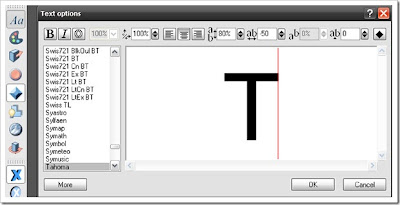 1.2. Now we will change text a little bit -
1.2. Now we will change text a little bit -1. Click on Text toolbar, to get off that rounded circle;
2.Click on Bold – to make text little bigger;
3.Click on Lightning to show lightning arrows;
4. Click on Bevel options to change default Bevel settings;
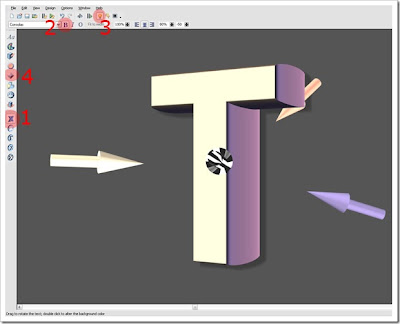 1.3.
1.3.1.3.1. Change bevel shape to rolled to add little bit emboss effect;
1.3.2.Click to Round to round corners a little bit;
1.3.3. Change depth to 10 – to soften a little emboss effect;
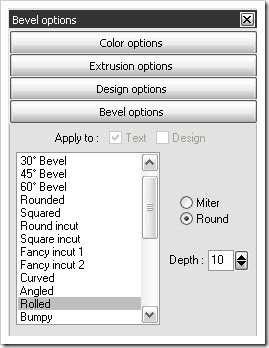 1.4. Okay, now we will play with lightning and 3D effects.
1.4. Okay, now we will play with lightning and 3D effects.1.4.1. Click on Text as shown and move Your mouse cursor to add any 3D effect while it is exactly as You want;
1.4.2. Click on the arrows and move them around to get glossy view and better lightning, if needed;
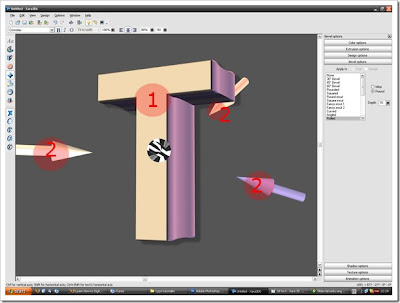 1.5.Okay, We are done in XARA, now let’s export text to Photoshop:
1.5.Okay, We are done in XARA, now let’s export text to Photoshop:1.5.1. Click File-Export or CTRL+SHIFT+E to get export view;
1.5.2. Choose where to save file,then do check everything like picture below, to add transparency choose *.png format and in the options click Transparent checkbox;
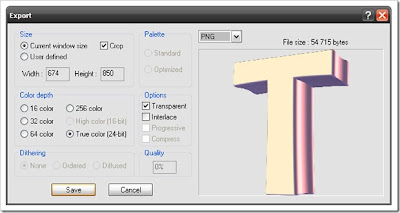 Do this with every letter, change 3D effects, maybe colors – play with options until You are satisfied. I got 4 png files at the end, one for every letter – T,Y,P,E.
Do this with every letter, change 3D effects, maybe colors – play with options until You are satisfied. I got 4 png files at the end, one for every letter – T,Y,P,E.
Mathematics Resources
2. Ten Marks : Ten Marks, an online mathematics tutoring service, offers a free program for teachers. Ten Marks for educators is designed to be a supplement to classroom instruction, not a replacement for it.
3. Yummy Math : Yummy Math is a website designed for the purpose of sharing mathematics problems and scenarios based on things happening in the world today.
4. Web2.0calc : Web2.0calc is a free online scientific calculator. While it won't replace the TI-84 Plus, it can do what your average high school student needs it to do.
5. Conceptua Math : Conceptua Math is a provider of interactive visual mathematics lessons. Conceptua Math's primary focus is on the development of tools to aid teachers in the instruction of lessons on fractions.
6. Plus Magazine : Plus Magazine is a free online publication dedicated to introducing readers to practical applications of mathematics.
20 Great Web Applications Alternatives to Usual Desktop Software
Alternative for :
• Microsoft Office
• Open Office
2. Meebo : Meebo is a web platform for your mostly chat applications. You can login your IM accounts at the same time or individual accounts.
Alternative for:
• Facebook Chat
• Yahoo Messenger
• AIM
• Windows Live Messenger
3. Slide Rocket : Presentations are really vital tool for business, education , projects and more. With Slide Rocket, a web presentation tool that allows you to create your own presentation. It presents some of the features in PowerPoint.
Alternative for:
• Microsoft PowerPoint
• OpenOffice Impress
4. Aviary : Aviary is a powerful web creation tools for photo editing, logos, web templates, color palettes , audio editing and more. There list includes Phoenix: Image Editor, Toucan: Color Editor, Myna: Audio Editor, Peacock: Effects Editor, Raven: Vector Editor, Falcon: Image Markup and Roc: Music Creator.
Alternative for:
• Adobe Photoshop
• Adobe Illustrator
• Soundbooth
5. Mint : Are you having a hard time to manage your money? Then Mint is all you need. It is a web tool to access to your free personal financial and online management tool. It will help you to organize your financial accounts, set your budgets needs, and put up your savings.
Alternative for:
• Quicken
6. JayCut : JayCut is a web video editing software. With a user-friendly environment, it will let you create your videos, add and edit clips, transitions, effects, audio, download, export in Youtube and more.
Alternative for:
• Windows Movie Maker
• Ulead
• Other Video Editing Software
7. WobZip : Wobzip is an online tool that makes you uncompressed your files on the fly. It supports different compression format such as ZIP, RAR, and more zip formats. It has also an active scanner that scan your compressed files before unzipping it.
Alternative for:
• Unzipping Softwares
8. Zamzar : Zamzar is a powerful online file conversion tool. It converts various formats for documents, image, music, video, e-book, compressed files, cad formats. Just follow 4 easy steps to convert your files instantly.
Alternative for:
• File Conversion Software
9. Hulu : Hulu is a video/TV streaming website that lets you watch your favorite tv shows right at your computer. If you missed some of your favorites episode you can just tune in here and enjoy watching. Hulu is a US exclusive website, but if you are outside the US and trying to access it, you can try this link.
Alternative for:
• TV Tuner Software
10. TokBox : If you love to video chat, TokBox is a great online video chatting applications. For free users, you can chat up to 20 people. Just simply sign up,invite your friends and start video chatting.
Alternative for:
• Video Chat
11. Moof : Moof is an online web streaming music online for your favorite music. It is like bringing your all favorite music rolled into one place. One of the great feature is you can export your iTunes library and put it into web so you will never missed out your favorite tune.
Alternative for:
• iTunes
• Music Streaming Software
12. ESET Online Virus Scanner : Everyone wants to be secure in terms of viruses and malware. ESET Online Virus Scanner deep scan your PC using your web browser. The good thing is that you don’t need to install the software and it is always up to date.
Alternative for:
• Anti Virus Software
13. Bitlet : Bitlet is a web application that lets you download your torrents. Just upload .torrent file on your computer or direct Bitlet to torrent and Bitlet will do it for you.
Alternative for:
• BitTorrent Client
14. icloud : icloud is a web operating system over the web. It is like bringing your own desktop and files running in your web browser that includes an office suite, media player, chat client, games, productivity tool, utility applications and more. Now you won’t worry that you are working in a different PC.
Alternative for:
• Operating System
15. Splashup : Splashup is a powerful editing tool and photo manager. It will let you manage your images and save it in different format. Various features that are likely with Photoshop.
Alternative for:
• Image Editing Tool
16. Wufoo : Wufoo is a great building tool for your forms, invitations and survey applications. It makes your collecting of data much easier and in customize way.
Alternative for:
• Survey Creating Tool
17. Google Voice : Google Voice makes a huge deal in international calling communication. It delivers various features such as voicemail transcription, one number calling, sms to email, block callers, screen callers, conference call and more. Bringing your all phone into your gmail account given that you are in US and Canada.
Alternative for:
• Skype
18. movavi : movavi is an online video files converter. It supports multiple formats that you need for your videos. In just 3 simple step, you will get your converted video file and watch.
Alternative for:
• Videora
• Xilisoft Video Converter
• Other Video Converter Tool
19. HootSuite : HootSuite is a web apps for your social networking experience. Updating and monitoring your social activities such as Twitter, Facebook, LinkedIn, WordPress and Ping.fm will be easy.It is also good for businesses that tracks statistics of their business over the web.
Alternative for:
• Social Network Tool
• Statistics Tracking Tool
20. Balsamiq : Balsamiq is a web wireframing tool that is great for web designer and developers. It will make your drawing more in detailed and rearrange it easily. It is a great tool to collaborate your team work.

